Setting up an Account
To set up an account click on CREATE AN ACCOUNT - Located under the customer login
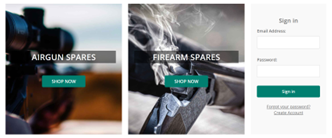
You will be directed to the create an account form.
Fill in all the details required for your new account- (Existing customers can re-use their old credentials i.e. password and email as this is a brand new account).
Please note: if you are an existing customer you must re-register as this website is not linked to the old database with you previous details.
Once you have filled in the form and confirmed you are over 18 years old you account will now be active.
Email correspondence
TWC Do not and will not sell any information filled in by our customers.
Currently we have been working on rewarding customers for loyalty and support over the years.
TWC has concluded that the most effect way to do this is to send vouchers/discount codes to registered customers who have agreed to be sent marketing/promotional emails to their account.
All these promotions are subject to our terms and conditions.
All customers have the right to refuse this type of communication by not ticking the box at the bottom of the create account form.
If you have opted out you will not receive any discounts.
Still having Trouble?
If for any reason you are still having trouble either signing in or registering then please get in contact-
Telephone: 01349 832974 or Email: sales@twchambers.co.uk
Registering for an account/ purchasing any goods from TWC is an automatic agreement of our Terms and Conditions. please read the terms and conditions as well as the privacy policy carefully before agreeing to them.
©TWC 2022
